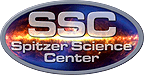FEPS: Summary Page Information
Please use the FEPS delivery document for a full understanding of the FEPS Enhanced Products data. The information below is a short summary of the naming convensions used in the FEPS Summary Pages.IRAC Data
The image (FITS) IRAC data available for download are listed in order of the channel number of the observation [IRAC Channel 1 = IRAC1; IRAC Channel 2 = IRAC2; etc]. For each image a link to the FITS version is listed first, followed by a link to the JPEG preview (created by IRSA using the the Montage software tool suite.) The JPEG image preview is shown along side each channel.
For each object there are IRAC1, IRAC2 and IRAC4 data delivered. In some cases IRAC3 is also available.
MIPS Data
The image (FITS) MIPS data available for download are listed based on bands of the observation [MIPS24, MIPS70 and MIPS160]. For each image a link to the FITS version is listed first, followed by a link to the JPEG preview (created by IRSA using the the Montage software tool suite.) The JPEG image preview is shown along side each channel.
For each object there are MIPS24 and MIPS70 data delivered. In some cases MIPS160 is also available.
IRS Data
The ASCII spectra data available for download are listed based on the IRS mode ["hi" and "lo"], which is stripped out of the directory name of that delivered dataset. For each spectrum a link to the ASCII table version is listed first, followed by a link to the JPEG preview (created by IRSA using the the unix "graph" tool.) IRS "lo" data have been delivered for each object; in some cases, IRS "hi" data is also available. In cases where IRS "hi" data are available, then a link to an ASCII line list file is provided. A Kurucz model is also available in ASCII and as a JPEG prevew for each object.
The plot preview of the spectra are shown along side each IRS mode and model. These previews have been created for preview purposes by IRSA, using the unix "graph" tool. This plot can be seen in full resolution by clicking on the small thumbnail on the Summary page.