DDGEN Tutorial
What is DDGEN?
DDGEN is an interface that allows users to build a Data Dictionary (DD) for an IPAC ASCII table, or to modify an existing DD file. The DD file generated conforms with IRSA's table and DD standards.
What is a data dictionary?
A data dictionary describes the attributes of the columns of tables that are to be ingested into the IRSA archive. It includes information such as the column description, units, formats and special column linkage (see groupID in the DD documentation for more information on this capability).
How Do I Use DDGEN?
The service DDGEN accepts an ASCII input table that conforms to the IPAC column-delimited tabl format (click here for details). The service is used as follows:
- Select Input Table Type.
If "Table File" is selected, this service will generate a DD file corresponding to an input ASCII file. Once you have generated a DD file, you may modify it by selecting the "DD File" option and loading the DD file as input. - Choose Input Table.
Upload the table by using the file browser or typing the table name and path directly into the text field. - Click "Load File" Button.
The table file will be displayed in the box. Loading the file will run DDGEN and load the table into an interactive web page (shown below). -
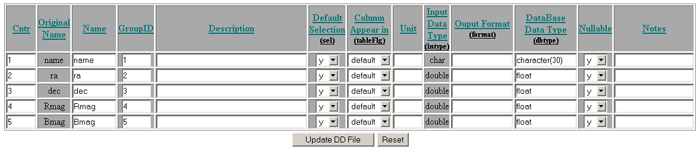
- Modify Default DD File.
Add information and/or modify the contents of the file as needed by entering text into the fields. The links on the table header give a short description of the contents of that column. - Create DD File.
Once you are satisfied with the inputs, click the "Update DD File" button. - Download DD File.
Click "Click here" to view and/or download the final DD file. - Modify Final DD File.
If you'd like to further modify the resulting DD file, return to the front DDGEN page. Change the Input Table Type to "ASCII DD File" and load the DD file. Modify as instructed above.
Example
Click here to view a sample input ASCII table (condensed from the 2MASS Large Galaxy Atlas).
To see the resulting DD file, click here.