 for a C variable
for a C variable  is always of type
is always of type short. When  , the value of
, the value of  must be interpreted as
must be interpreted as NULL. If  , then the value of
, then the value of  is valid.
is valid. | Contents | |
wax_simple say :
% cd /my_wax_install
% mkdir wax_simple
% cd wax_simple
Next copy over the provided template files, located in the template subdirectory of the WAX installation :
% cp ../template/* .
The following files will now be present in the newly created example directory :
bands.txt
output.tbl
grpapp.tbl
retrieve.tbl
gen.sh
bands.txt, contains a series of strictly increasing declinations corresponding to band boundaries, and segments the sky into separate, manageable processing regions for the WAX executable. The provided template file splits the sky into 483 bands, and is suitable for processing the 2MASS Working Point Source Database. For the purposes of this example, it will be left as is. Details on the format of this file are available in the band file format section.
The next file, output.tbl, specifies which columns (beyond the standard ones) will be generated via the plug-in interface for the group information table. Since none are being generated, the file (empty) can be left untouched. See the output column file section for information on the expected file format.
The file grpapp.tbl, specifies which columns (beyond the standard ones) will be generated via the plug-in interface for the grouped apparition table. This empty file does not need to be edited because the example does not use the plug-in interface. The grouped apparition column file section contains details on the expected file format.
Similary, retrieve.tbl specifies which columns (beyond the standard ones) will be retrieved from the apparition table. Because no non-standard group attributes are being computed, this file can also be left empty. The file format is documented here.
The last file, gen.sh is a shell script which provides a convenience wrapper around the srcgen helper application, and does need to be edited, even for this simple example. There are five environment variables set in the script which must be tailored for the example :
APP_TBL TEST_DB NAME_KEY EXTRA_CLAUSE FLAGS
APP_TBL must be set to the fully qualified Informix name of the desired apparition table ("my_input_db@my_input_server:my_apparition_table") and TEST_DB must be set to the fully qualified Informix name of the database to create output tables in ("my_output_db@my_output_server"). Note that srcgen does not create final output tables; however, it does create test tables with schemas identical to actual output tables in order to verify user input. This means that the user must have been granted RESOURCE permission for the specified Informix database. All test tables are dropped by srcgen so as not to pollute the Informix database with empty tables.
Next, the NAME_KEY environment variable should be set to a short string which is descriptive of the particular WAX executable being built. For the purposes of this example, set NAME_KEY to "simple".
EXTRA_CLAUSE specifies SQL clauses to append to the end of each generated CREATE TABLE statement, and allows output tables to be partitioned across multiple disks. The database administrator should determine what to set this environment variable to.
Finally, FLAGS is used to pass options to srcgen. Note that any of the standard retrieval or output columns can be renamed - see this section for details on all supported srcgen options.
The edited version of gen.sh file should look like this :
#!/bin/sh
APP_TBL="my_input_db@my_input_server:my_apparition_table"
TEST_DB="my_output_db@my_output_server"
NAME_KEY="simple"
EXTRA_CLAUSE=""
FLAGS="-v -name ${NAME_KEY}"
../bin/srcgen $APP_TBL $TEST_DB retrieve.tbl output.tbl grpapp.tbl . $FLAGS
gen.sh script :
% gen.sh
This step generates all the source code and ancillary files needed to produce a WAX executable, including a GNU compatible make file, invoked via make_simple.sh. These various files are discussed further in the srcgen documentation.
WAX can now be compiled as follows :
% make_simple.sh
wax_simple. The arguments, behaviour, and options of WAX executables are detailed below, and a more complicated and realistic example is presented in the WAX plug-in guide.
wax -help Returns detailed usage information.
wax -drop <database> <info table> <link table> [-single <single table>] [-grpapp <grouped apparition table>] Drops the given tables from the specified database.
wax -create <database> <info table> <link table> [-single <single table>] [-grpapp <grouped apparition table>] Creates the given output tables in the specified database.
wax -pri <band range> <band file> <group radius> <stitch dir> <app table> <database> <info table> <link table> [options] Finds and stores groups with centroids inside the primary bands (bands with even indexes) in the given range.
wax -sec <band range> <band file> <group radius> <stitch dir> <app table> <database> <info table> <link table> [options] Finds and stores groups with centroids inside the secondary bands (bands with odd indexes) in the given index range.
wax -band <dec min> <dec max> <group radius> <app table> <database> <info table> <link table> [options] Finds and stores groups with centroids inside the given declination range. Note that in this mode, output tables which do not exist are automatically created.
The fully qualified name of the Informix database to use for dropping, creating, and updating output tables (database@server).
Example: "ipac@rmt_gravel"
'@' character often has special significance for UNIX shells, the argument should be enclosed in quotes.
The name of the Informix output table to store group information (attributes) in.
The name of the Informix output table to store group-apparition links in.
The index(es) of the band(s) to process with the swiss cheese algorithm.
Examples : 30
30-33
The name of the file containing the sky subdivision to use (i.e. the mapping between declinations and band indexes).
The group radius to use (in arcseconds). This must be a floating point number between 0.1 and 5.0 (inclusive).
The name of the directory in which primary bands will store and secondary bands will read top and bottom group lists and apparition sets.
The fully qualified name of the Informix table to retrieve apparitions from (database@server:table).
Example: "tmass@rmt_pebble:pt_src_01"
'@' and ':' characters often have special significance for UNIX shells, the argument should be enclosed in quotes.
The minimum centroid declination of the groups to find and store. The value must be a floating point number in the range [-90.0, 90.0].
The maximum centroid declination of the groups to find and store. value must be a floating point number in the range [-90.0, 90.0].
When specified, this flag causes wax to print out verbose comments when running.
When specified, this flag causes wax to profile the execution time of various steps in the grouping process.
When specified, this flag causes wax to use smaller spatial bins (internally), making the grouping process more effecient for extremely dense apparition tables.
When specified, this flag causes wax to use the given radius (in arcseconds) as the density radius. The density radius must be less than or equal to the group radius.
When specified, wax will only retrieve apparitions satisfying the given SQL filter, which must be a valid SQL boolean expression involving columns contained in the apparition table.
The name of the Informix output table to store single apparition groups (singletons) in. When this option is specified, singletons will be omitted from the group information table and group-apparition link table.
The name of the Informix output table to store grouped apparitions in. If unspecified, grouped apparitions are neither processed nor stored.
The integer multiple of the group radius by which the apparition retrieval range for primary bands will be padded. The value must be an integer greater than or equal to 6, and is set to 10 if unspecified.
The name of the directory containing the scan coverage BSP files to read when performing 2MASS scan coverage computations. These are generated from ASCII scan corner files with the bspgen (BSP File Generator) helper application.
An ASCII table file consists of a series of lines (terminated by the ASCII new line character, 0x0A). Lines are interpreted as follows
'#' are interpreted as comment lines and are skipped. Otherwise a line is assumed to correspond to a semi-colon delimited list of fields in which leading and trailing whitespace for each field is ignored :
field 1; field 2 [;field 3 ...]'#' character, causing all remaining text in the line to be interpreted as a comment.
The following is an example ASCII table file demonstrating each of the features described. For the purposes of this example, whitespace is mapped to the _ character, and new lines are mapped to the ¶ symbol. The field delimiting semi-colon is displayed in red, comments are displayed in green, ignored whitespace in pink, and actual field value characters in blue:
#_An_example_retrieval_column_table_file__¶ __#_a_comment_line¶ #another_comment__line_____¶ ¶ ___a_field_value__;field_2__¶ _row2_field_1;;row2_field_3#_end_of_line_comment¶ |
or, without any special color coding :
# An example retrieval column table file # a comment line #another comment line a field value ;field 2 row2 field 1;;row2 field 3# end of line comment |
ra, dec, and scan_key ) do not need to be listed in the table file. The following is an example retrieval column file :
|
When the srcgen (Source Code Generator) helper application is run, the info.h header file is generated. This file will define a C structure, AppInfo, containing variables corresponding to the apparition database table retrieval columns. The variable names will be identical to the retrieval column names. Furthermore, if a database table column is marked as allowing NULL values, the AppInfo structure will also contain an indicator variable named by appending "_ind" to the retrieval column name.
Consider the example table above - assuming that the database table containing the j_m, h_m, and k_m columns allows these columns to contain NULL values and declares them to be of SQL type float, the generated C structure would look like this :
|
For details on how Informix SQL column types are mapped to C variable types, see the Type mapping between Informix and C section.
If no retrieval columns are specified, a structure containing a single dummy variable is generated :
|
An indicator variable  for a C variable
for a C variable  is always of type
is always of type short. When  , the value of
, the value of  must be interpreted as
must be interpreted as NULL. If  , then the value of
, then the value of  is valid.
is valid.
Note that the C variables in AppInfo (except indicators) appear in order of their type sizes. This stops the compiler from padding the structure to satisfy data alignment requirements. Indicator variables always appear last in the structure.
[yYtT1] will include the column in the singleton table, whereas a character in [nNfF0] will exclude it. If this flag is unspecified, the column is included by default. The allowed column type specifications are described here, and are illustrated below:
|
When the srcgen (Source Code Generator) helper application is run, the info.h header file is generated. This file will define a C structure, GroupInfo, containing variables corresponding to the output database table columns. The variable names will be identical to the output column names. Furthermore, if an output column type specification does not include NOT NULL, the GroupInfo structure will also contain an indicator variable named by appending "_ind" to the output column name.
For the example table above the generated C structure would look like this :
|
For details on how Informix SQL column types are mapped to C variable types, see the Type mapping between Informix and C section.
If no output columns are specified, a structure containing a single dummy variable is generated :
|
An indicator variable  for a C variable
for a C variable  is always of type
is always of type short. When  , the value of
, the value of  is interpreted as
is interpreted as NULL. Otherwise, if  , the value of
, the value of  is assumed to be valid.
is assumed to be valid.
Note that the C variables in GroupInfo (except indicators) appear in order of their type sizes. This stops the compiler from padding the structure to satisfy data alignment requirements. Indicator variables always appear last in the structure.
The allowed column type specifications are described here, and are illustrated below:
|
When the srcgen (Source Code Generator) helper application is run, the info.h header file is generated. This file will define a C structure, GroupedAppInfo, containing variables corresponding to the grouped apparition database table columns. The variable names will be identical to the grouped apparition column names. Furthermore, if a grouped apparition column type specification does not include NOT NULL, the GroupedAppInfo structure will also contain an indicator variable named by appending "_ind" to the grouped apparition column name.
For the example table above the generated C structure would look like this :
|
For details on how Informix SQL column types are mapped to C variable types, see the Type mapping between Informix and C section.
If no output columns are specified, a structure containing a single dummy variable is generated :
|
An indicator variable  for a C variable
for a C variable  is always of type
is always of type short. When  , the value of
, the value of  is interpreted as
is interpreted as NULL. Otherwise, if  , the value of
, the value of  is assumed to be valid.
is assumed to be valid.
Note that the C variables in GroupedAppInfo (except indicators) appear in order of their type sizes. This stops the compiler from padding the structure to satisfy data alignment requirements. Indicator variables always appear last in the structure.
 ... are mapped to bands as follows :
... are mapped to bands as follows :  , spans
, spans 
 , spans
, spans 
| Informix SQL type | C language type | Comments |
CHAR(n) [NOT NULL] | char[] | The C char array is a null-terminated version of the database field and is therefore an array of length n+1. |
DATE [NOT NULL] | long | The encoding of a date in a long is defined by Informix. See the Informix ESQL/C API documentation for functions which manipulate dates. |
SMALLINT [NOT NULL] | short | |
INT [NOT NULL], | int | |
SMALLFLOAT [NOT NULL] | float | |
FLOAT [NOT NULL] | double | |
DECIMAL(M,N) [NOT NULL] | if M<7: float,double otherwise | |
SERIAL8 [NOT NULL] | - | currently unsupported |
INT8 [NOT NULL] | - | currently unsupported |
DATETIME [NOT NULL] | - | currently unsupported |
INTERVAL [NOT NULL] | - | currently unsupported |
MONEY [NOT NULL] | - | currently unsupported |
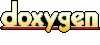 1.3.8
1.3.8