WAX Helper Applications
- Author:
- Serge Monkewitz
| Contents | |
General Information
Each of the applications described below, when run with the command line option-help, will provide detailed information on usage and available command line options.
These executables are created during the wax installation procedure, and are all located in the bin subdirectory of the WAX installation directory.
bexp (Band File Explorer)
This application, given a band file, allows a user to figure out the indexes of the bands covering a given declination range, or conversely, the declination range covered by the bands with a given range of indexes.Usage
bexp -helpReturns detailed usage information.
bexp <band file> <dec min> <dec max>Returns the range of bands that completely cover the given range of declinations.
bexp <band file> <band range>Returns the declination range covered by the given range of bands.
Command Line Arguments
- <band file>
The name of the file containing the sky subdivision to use (i.e. the mapping between declinations and band indexes).
- <dec min>
The minimum declination (in degrees) to cover with a band. The value must be a floating point number in the range [-90.0, 90.0].
- <dec max>
The maximum declination (in degrees) to cover with a band. The value must be a floating point number in the range [-90.0, 90.0].
- <band range>
The band index[es] to return a range of declinations for.
Examples : 30 30-33
Usage Examples
Example 1:bexp /my_wax_install/wax_example/bands.txt -49.5 -35.33Example 2:bexp /my_wax_install/wax_example/bands.txt 477Example 3:bexp /my_wax_install/wax_example/bands.txt 450-482
bspgen (BSP File Generator)
This application, given an ASCII table containing scan corners for a set of scans, will generate BSP files that allow extremely fast scan coverage computations for positions and small regions on the sky to be performed.Usage
bspgen -helpReturns detailed usage information.
bspgen <corner file> <BSP directory> [-v] [-p]Generates scan coverage BSP files for the given ASCII scan corner file.
Command Line Arguments
- <corner file>
The name of the ASCII scan corner file to generate scan coverage BSP files from.
- <BSP directory>
The name of the directory in which to store the generated scan coverage BSP files.
- [-v]
When specified, this flag causes
bspgento print out verbose comments while running.- [-p]
When specified, this flag causes
bspgento profile the execution time of various steps in the BSP generation process.
Usage Examples
Example 1:
This command generates the scan coverage BSP files used by the WAX plug in example.bspgen /my_wax_install/bsp_example/scanex.4cvecs.nds /my_wax_install/bsp_example -v -p
ASCII Scan Corner File Format
Each line in an ASCII scan corner file shall contain exactly 231 single byte ASCII characters and shall be terminated with an ASCII new line character (0x0A).
Let 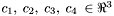 be unit vectors corresponding to the four scan corners, where
be unit vectors corresponding to the four scan corners, where
-
 is the eastern corner at the scan start
is the eastern corner at the scan start -
 is the western corner at the scan start
is the western corner at the scan start -
 is the eastern corner at the scan end
is the eastern corner at the scan end -
 is the western corner at the scan end
is the western corner at the scan end
Each vector has three components  . The
. The  axis points north, the
axis points north, the  axis points to the vernal equinox, and the
axis points to the vernal equinox, and the  axis completes the right-handed coordinate system. Furthermore, let
axis completes the right-handed coordinate system. Furthermore, let  be the unit vector corresponding to the scan center. The single-byte characters within a line are interpreted as follows :
be the unit vector corresponding to the scan center. The single-byte characters within a line are interpreted as follows :
bytes 0 ... 19 | ignored by the parser |
bytes 20 ... 31 |  component of component of  (a floating point number) (a floating point number) |
byte 32 | ASCII space character (0x20) |
bytes 33 ... 44 |  component of component of  (a floating point number) (a floating point number) |
byte 45 | ASCII space character (0x20) |
bytes 46 ... 58 |  component of component of  (a floating point number) (a floating point number) |
byte 59 | ASCII space character (0x20) |
bytes 60 ... 71 |  component of component of  (a floating point number) (a floating point number) |
byte 72 | ASCII space character (0x20) |
bytes 73 ... 84 |  component of component of  (a floating point number) (a floating point number) |
byte 85 | ASCII space character (0x20) |
bytes 86 ... 98 |  component of component of  (a floating point number) (a floating point number) |
byte 99 | ASCII space character (0x20) |
bytes 100 ... 111 |  component of component of  (a floating point number) (a floating point number) |
byte 112 | ASCII space character (0x20) |
bytes 113 ... 124 |  component of component of  (a floating point number) (a floating point number) |
byte 125 | ASCII space character (0x20) |
bytes 126 ... 138 |  component of component of  (a floating point number) (a floating point number) |
byte 139 | ASCII space character (0x20) |
bytes 140 ... 151 |  component of component of  (a floating point number) (a floating point number) |
byte 152 | ASCII space character (0x20) |
bytes 153 ... 164 |  component of component of  (a floating point number) (a floating point number) |
byte 165 | ASCII space character (0x20) |
bytes 166 ... 178 |  component of component of  (a floating point number) (a floating point number) |
byte 179 | ASCII space character (0x20) |
bytes 180 ... 191 |  component of component of  (a floating point number) (a floating point number) |
byte 192 | ASCII space character (0x20) |
bytes 193 ... 204 |  component of component of  (a floating point number) (a floating point number) |
byte 205 | ASCII space character (0x20) |
bytes 206 ... 218 |  component of component of  (a floating point number) (a floating point number) |
byte 219 | ASCII space character (0x20) |
bytes 220 ... 227 | maximum angular distance (in degrees) between a scan corner and the scan center (a floating point number) |
byte 228 | ASCII space character (0x20) |
byte 229 | The southward flag for the scan. A flag value of 'F' means the scan start is south of the scan end, giving  as an anti-clockwise ordering of the scan corners. A value of as an anti-clockwise ordering of the scan corners. A value of 'T' indicates the scan start is north of the scan end, yielding the  anti-clockwise ordering. Any other value is illegal. anti-clockwise ordering. Any other value is illegal. |
byte 230 | ASCII new line character (0x0A) |
bsptest (BSP File Tester)
This application, given a set of BSP files, will find the number of scans covering a position or small region on the sky.Note that the results of this application (for positions only) can be verified with the scantest application.
Usage
bsptest -helpReturns detailed usage information.
bsptest <ra> <dec> <radius> <BSP directory>Returns the range of scans that completely or partially cover the given search area.
Command Line Arguments
- <ra>
The right ascension of the search area center (in degrees). The value must be a floating point number between 0 and 360 (inclusive).
- <dec>
The declination of the search area center (in degrees). The value must be a floating point number between -90 and 90 (inclusive).
- <radius>
The radius (in arcseconds) of the search area to test for scan overlaps. The value must be a floating point number between 0 and 28 (inclusive). A radius of 0 arcseconds causes coverage computation to be performed for a single point (as opposed to an area).
- <BSP directory>
The name of the directory containing the BSP files to use for the scan coverage computation.
Usage Examples
Example 1:
Evaluates scan coverage at the south pole.bsptest 0 -90 0 /my_wax_install/bsp_exampleExample 2:
Evaluates scan coverage within 5" of the position with a right ascension and declination of 45 degrees.bsptest 45 45 5 /my_wax_install/bsp_example
scantest (Scan File Tester)
This application, given an ASCII scan corner file containing corner vectors for a set of scans, will find the number of scans covering a position on the sky.Usage
scantest -helpReturns detailed usage information.
scantest <ra> <dec> <corner file>Returns the number of scans that cover the given search position.
Command Line Arguments
- <ra>
The right ascension of the search position (in degrees). The value must be a floating point number between 0 and 360 (inclusive).
- <dec>
The declination of the search position (in degrees). The value must be a floating point number between -90 and 90 (inclusive).
- <corner file>
The name of the ASCII scan corner file to use for the scan coverage computation.
Usage Examples
Example 1:
Evaluates scan coverage at the south pole.scantest 0 -90 /my_wax_install/bsp_example/scanex.4cvecs.ndsExample 2:
Evaluates scan coverage at the position with a right ascension and declination of 45 degrees.scantest 45 45 /my_wax_install/bsp_example/scanex.4cvecs.nds
srcgen (Source Code Generator)
This application, given ASCII tables containing desired retrieval, output, and grouped apparition columns, will generate source code, a makefile, and database table creation scripts for a WAX executable.Without running this application, a WAX executable cannot be built. The Compiling and Running WAX and Writing WAX Plug-Ins help pages provide more information and a concrete example of how to use this application.
A description of all created files follows (actual file names will differ if the -name command line option is specified) :
-
Makefile
a GNU compliant make file for building a WAX executable. If this file already exists in the output directory, it is left untouched. -
make.sh
a script which invokes themakeutility on the generated Makefile. If this file already exists in the output directory, it is left untouched. -
create.sql
a file containing a series of SQL statements which drop and then create the various output tables. Note that the WAX executable is able to drop and create these tables as well, making this script file useful mainly for examining the output table schemas. Note that the column name, order, and datatype specification should NEVER be edited - a WAX executable assumes the tables it is outputting groups and apparitions to are equivalent to the ones given in this file. If this file already exists in the output directory, it is overwritten. -
create.sh
a simple shell script which runs the statements increate.sqlusing the Informixdbaccessutility. If this file already exists in the output directory, it is overwritten. -
dbio.ec
contains optimized ESQL/C code for retrieving apparition information and for storing groups, singleton groups, group-apparition links, and grouped apparitions. If this file already exists in the output directory, it is overwritten. -
info.h
contains C data structures corresponding to the desired apparition retrieval columns, the group output columns, and the grouped apparition columns. If this file already exists in the output directory, it is overwritten. -
summary.c
contains an empty implementation of the C functions declared in thesummary.hC header file. This file should be edited to perform group attribute computations (the results of which are to be stored in the specified output columns) and apparition attribute computations (stored in the specified grouped apparition columns). If this file already exists in the output directory, it is left untouched.
Usage
srcgen -helpReturns detailed usage information.
srcgen <app table> <database> <input cols> <output cols> <gapp cols> <dir> [options]Generates source code, a makefile, and database table creation scripts for a WAX executable.
Command Line Arguments
- <app table>
The fully qualified name of the Informix apparition table to retrieve columns from (database@server:table).
Since theExample: "tmass@rmt_pebble:pt_src_01"'@'and':'characters often have special significance for UNIX shells, the argument should be enclosed in quotes.- <database>
The fully qualified name of the Informix database to use for table creation (database@server).
Since theExample: "ipac@rmt_gravel"'@'character often has special significance for UNIX shells, the argument should be enclosed in quotes.- <input cols>
The name of an ASCII table containing the names of the database columns to retrieve. See the Retrieval column file section for details on the file format required.
- <output cols>
The name of an ASCII table containing the name and SQL datatype specification for each group information column to generate. A flag can optionally be included to control which of the group information columns should be present in the single apparition group table. See the Output column file section for details on the file format required.
- <gapp cols>
The name of an ASCII table containing the name and SQL datatype specification for each grouped apparition information column to generate. See the Grouped apparition column file section for details on the file format required.
- <dir>
The name of the directory to generate source code and other scripts and files in.
Optional Arguments
- [-v]
When specified, this flag causes
srcgento print out verbose comments when running.- [-ext]
When specified, this flag causes
srcgento generate code and scripts for extended singleton and group-apparition link catalogs. These tables will contain all retrieval columns specified by the retrieval column file in addition to the standard columns.- [-noscan]
When specified, this flag causes
srcgento generate code and scripts which does not retrieve the database column containing apparition scan keys, and does not compute or store group scan counts.- [-name <name key>]
When specified, the given string is used as a suffix in the names of all generated files.
will generate files with the following names :Example: -name wsdb-
Makefile_wsdb -
make_wsdb.sh -
create_wsdb.sql -
create_wsdb.sh -
info_wsdb.h -
dbio_wsdb.ec -
summary_wsdb.c
-
- [-extra <SQL>]
When specified, the given string is appended to the end of all generated SQL CREATE TABLE statements.
- [-gcntr <column name>]
When specified, the name of the output column containing group counters is set to <column name>. Otherwise, the column is named
gcntr(see Group Information Table, Group-apparition Link Table, Singleton Table).- [-napp <column name>]
When specified, the name of the output column containing apparition counts is set to <column name>. Otherwise, the column is named
napp(see Group Information Table).- [-gtype <column name>]
When specified, the name of the output column containing group types is set to <column name>. Otherwise, the column is named
gtype(see Group Information Table).- [-sdet <column name>]
When specified, the name of the output column containing scan counts is set to <column name>. Otherwise, the column is named
sdet(see Group Information Table).- [-ngrp <column name>]
When specified, the name of the output column containing group counts is set to <column name>. Otherwise, the column is named
ngrp(see Group-apparition Link Table).- [-cntr <column name>]
When specified, the name of the output column containing apparition counters is set to <column name>. Otherwise, the column is named
cntr(see Group-apparition Link Table).- [-ra <column name>]
When specified, the name of the retrieval column containing J2000 right ascensions for apparitions is set to <column name>. Otherwise, the column is named
ra(see Input Apparition Table).- [-dec <column name>]
When specified, the name of the retrieval column containing J2000 declinations for apparitions is set to <column name>. Otherwise, the column is named
dec(see Input Apparition Table).- [-skey <column name>]
When specified, the name of the retrieval column containing apparition scan keys is set to <column name>. Otherwise, the column is named
scan_key(see Input Apparition Table).
Usage Examples
Examine the file/my_wax_install/wax_example/gen.sh for an example of how srcgen is used. Also see Compiling and Running WAX and Writing WAX Plug-Ins. Generated on Thu Oct 21 13:19:39 2004 for WAX Version 2.1 by