/my_wax_install for example.
% cp wax_v21.tar /my_wax_install
% cd /my_wax_install
% tar xvf wax_v21.tar
% rm wax_v21.tar
The following sub-directories of /my_wax_install will be created :
/my_wax_install/bin
/my_wax_install/bsp_example
/my_wax_install/docs
/my_wax_install/htm
/my_wax_install/lib
/my_wax_install/src
/my_wax_install/template
/my_wax_install/wax_example
GNU_BIN_DIR environment variable is set to the directory containing the gcc and g++ executables (these are the GNU C and C++ compilers).
INFORMIXDIR environment variable is set to the Informix installation directory (typically /usr/local/informix).
% cd /my_wax_install
% install.sh
At this point, a WAX executable can be created - for help on how to do this, continue with the Compiling and Running WAX page.
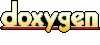 1.3.8
1.3.8